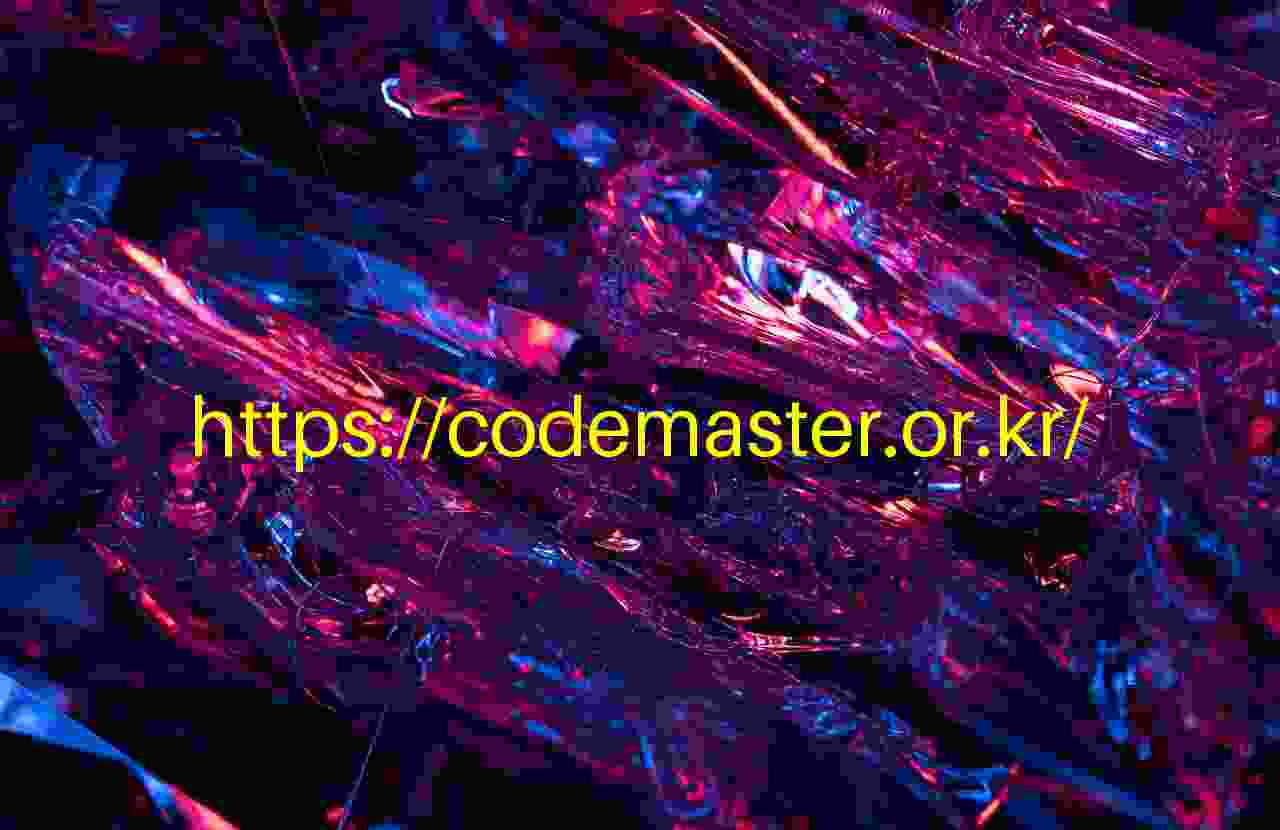
개발환경 프레임워크 쿠다에서의 cuobjdump 디버거의 기본 사용법
쿠다 프레임워크에서 사용되는 cuobjdump 디버거는 컴파일된 CUDA 프로그램의 바이너리를 분석하고 디버깅하는 데 도움을 줍니다. 이를 통해 프로그램의 동작을 이해하고 최적화할 수 있습니다.
cuobjdump를 사용하는 기본적인 방법은 다음과 같습니다:
- 터미널 또는 명령 프롬프트에서 cuobjdump를 실행합니다.
- 분석하고자 하는 바이너리 파일을 지정합니다. 예를 들어, “kernel. cubin” 파일을 분석하려면 다음과 같이 입력합니다:
cuobjdump kernel.cubincuobjdump는 해당 바이너리 파일의 세부 정보를 출력하며, 커널 함수, 상수 메모리, 텍스처 메모리 등의 정보를 제공합니다. 이를 통해 프로그램의 동작을 분석할 수 있습니다.
또한, cuobjdump는 바이너리 파일의 어셈블리 코드를 보여주어 프로그램의 동작을 시각화하는 데 도움을 줍니다. 이를 통해 코드의 최적화나 버그를 찾는 데 유용합니다.

개발환경 프레임워크 쿠다에서의 cuobjdump 디버거의 특징과 장점
cuobjdump Debugger in CUDA Development Environment
In the CUDA development framework, cuobjdump is a powerful debugger tool with unique features and advantages. It is designed to analyze and debug CUDA applications efficiently. Let’s explore the characteristics and benefits of cuobjdump:
Features of cuobjdump Debugger:
- 1. Disassembly View: Cuobjdump provides a disassembly view of CUDA kernels, allowing developers to inspect the low-level machine code generated by the CUDA compiler.
- 2. Symbol Table: It displays the symbol table information, making it easier to understand the memory layout and function calls within the CUDA application.
- 3. Debug Information: Cuobjdump can extract debug information from CUDA binaries, aiding in debugging and performance optimization.
- 4. Section Headers: It shows the section headers of the CUDA binary, providing insights into the structure of the executable.
Advantages of cuobjdump Debugger:
- 1. Low-Level Analysis: Developers can perform in-depth analysis of CUDA binaries at the assembly level, helping in identifying performance bottlenecks and optimizations.
- 2. Debugging Support: Cuobjdump assists in debugging CUDA applications by providing essential information about the binary code and symbol references.
- 3. Performance Tuning: It enables developers to fine-tune their CUDA kernels by analyzing the generated machine code and making informed optimizations.
- 4. Compatibility: Cuobjdump is compatible with various CUDA versions and supports a wide range of debugging features for different CUDA applications.
Example Code Using cuobjdump:
Below is a simple CUDA kernel code snippet along with the corresponding cuobjdump command to disassemble the binary:
#include
__global__ void addKernel(int *c, const int *a, const int *b) {
int i = threadIdx.x;
c[i] = a[i] + b[i];
}
int main() {
const int arraySize = 5;
int a[arraySize] = {1, 2, 3, 4, 5};
int b[arraySize] = {5, 4, 3, 2, 1};
int c[arraySize] = {0};
int *dev_a, *dev_b, *dev_c;
cudaMalloc((void**)&dev_a, arraySize * sizeof(int));
cudaMalloc((void**)&dev_b, arraySize * sizeof(int));
cudaMalloc((void**)&dev_c, arraySize * sizeof(int));
cudaMemcpy(dev_a, a, arraySize * sizeof(int), cudaMemcpyHostToDevice);
cudaMemcpy(dev_b, b, arraySize * sizeof(int), cudaMemcpyHostToDevice);
addKernel<<<1, arraySize>>>(dev_c, dev_a, dev_b);
cudaMemcpy(c, dev_c, arraySize * sizeof(int), cudaMemcpyDeviceToHost);
for (int i = 0; i < arraySize; i++) {
printf("%d + %d = %d\n", a[i], b[i], c[i]);
}
cudaFree(dev_a);
cudaFree(dev_b);
cudaFree(dev_c);
return 0;
}
To disassemble the CUDA binary generated from the above code using cuobjdump, you can run the following command in the terminal:
cuobjdump --dump-sass kernel.o

개발환경 프레임워크 쿠다에서의 cuobjdump 디버거와 다른 디버거와의 비교
쿠다(CUDA)는 GPU 프로그래밍을 위한 프레임워크로, cuobjdump은 쿠다 프로그램의 오브젝트 파일을 디스어셈블하여 분석하는 도구입니다. 이를 다른 디버거와 비교해보겠습니다.
cuobjdump 디버거와 다른 디버거 비교
cuobjdump은 주로 쿠다 프로그램의 바이너리 코드를 분석하는 데 사용되며, 디버깅 기능은 제한적입니다. 반면 일반적인 디버거는 프로그램의 실행 중 상태를 모니터링하고 변수 값을 확인하는 등 더 다양한 디버깅 기능을 제공합니다.
예를 들어, cuobjdump를 사용하여 쿠다 커널의 어셈블리 코드를 확인할 수 있습니다. 다음은 간단한 쿠다 프로그램과 cuobjdump를 사용한 예제입니다.
#include <stdio.h>
__global__ void add(int a, int b, int *c) {
*c = a + b;
}
int main() {
int c;
int *dev_c;
cudaMalloc((void**)&dev_c, sizeof(int));
add<<<1, 1>>>(2, 7, dev_c);
cudaMemcpy(&c, dev_c, sizeof(int), cudaMemcpyDeviceToHost);
printf("2 + 7 = %d\n", c);
cudaFree(dev_c);
return 0;
}
위 코드는 두 수를 더하는 간단한 쿠다 커널을 포함하고 있습니다. 이제 이 코드를 컴파일하고 cuobjdump를 사용하여 어셈블리 코드를 확인할 수 있습니다.
일반적인 디버거를 사용하면 프로그램의 실행 중에 중단점을 설정하고 변수 값을 확인하거나 스택을 추적하는 등의 작업을 수행할 수 있습니다. 이는 프로그램의 동적인 동작을 분석하는 데 유용합니다.
따라서, cuobjdump는 주로 쿠다 프로그램의 바이너리 코드를 분석하는 데 사용되고, 일반적인 디버거는 프로그램의 실행 중 동적인 상태를 분석하는 데 사용됩니다.

개발환경 프레임워크 쿠다에서의 cuobjdump 디버거에 대한 안정성 평가
쿠다(CUDA)는 NVIDIA에서 개발한 병렬 컴퓨팅 플랫폼 및 프로그래밍 모델로, GPU를 사용하여 병렬 처리를 수행하는 데 사용됩니다. cuobjdump는 쿠다 프로그램의 오브젝트 파일을 분석하고 디버깅하는 데 사용되는 도구 중 하나입니다. 이 도구는 쿠다 프로그램의 컴파일된 코드를 분석하여 세부 정보를 제공하므로 개발자가 프로그램을 최적화하고 디버깅할 수 있습니다.
cuobjdump 디버거의 안정성은 프로그램의 오브젝트 파일을 정확하게 분석하고 필요한 정보를 제공하는 데 달려 있습니다. 이 도구가 오류 없이 프로그램을 분석하고 정확한 결과를 제공하는지 확인해야 합니다. 안정성 평가를 위해 다양한 쿠다 프로그램을 대상으로 테스트를 수행하고 결과를 분석해야 합니다.
예를 들어, 다음은 간단한 쿠다 프로그램의 예제 코드입니다. 이 예제 코드를 cuobjdump 디버거를 사용하여 분석하고 안정성을 평가할 수 있습니다.
#include <stdio.h>
__global__ void kernel() {
int idx = threadIdx.x;
printf("Thread index: %d\n", idx);
}
int main() {
kernel<<<1, 10>>>();
cudaDeviceSynchronize();
return 0;
}

개발환경 프레임워크 쿠다에서의 cuobjdump 디버거의 가장 효율적인 사용 방법
쿠다(CUDA)는 GPU를 이용한 병렬 컴퓨팅을 위한 프로그래밍 플랫폼이며, cuobjdump는 CUDA 프로그램의 오브젝트 파일을 디스어셈블하고 분석하는 도구입니다. cuobjdump를 효율적으로 사용하기 위해서는 다음과 같은 방법을 따를 수 있습니다.
첫째로, cuobjdump를 사용하여 CUDA 오브젝트 파일을 디스어셈블하여 어셈블리 코드를 확인할 수 있습니다. 이를 통해 CUDA 커널의 동작 방식을 이해하고 성능 향상을 위한 최적화 포인트를 찾을 수 있습니다.
둘째로, cuobjdump를 사용하여 CUDA 오브젝트 파일의 섹션 정보를 확인할 수 있습니다. 이를 통해 CUDA 프로그램의 메모리 사용량 및 성능 특성을 분석하고 최적화할 수 있습니다.
셋째로, cuobjdump를 사용하여 CUDA 오브젝트 파일의 심볼 테이블을 확인할 수 있습니다. 이를 통해 CUDA 프로그램의 함수 및 변수들의 정보를 파악하고 디버깅에 도움을 줄 수 있습니다.
아래는 cuobjdump를 사용하여 CUDA 오브젝트 파일을 디스어셈블하는 예제 코드입니다.
$ cuobjdump --dump-sass kernel.o
위 명령은 'kernel.o' 파일을 디스어셈블하여 어셈블리 코드를 출력합니다. 이를 통해 CUDA 커널의 동작을 분석할 수 있습니다.